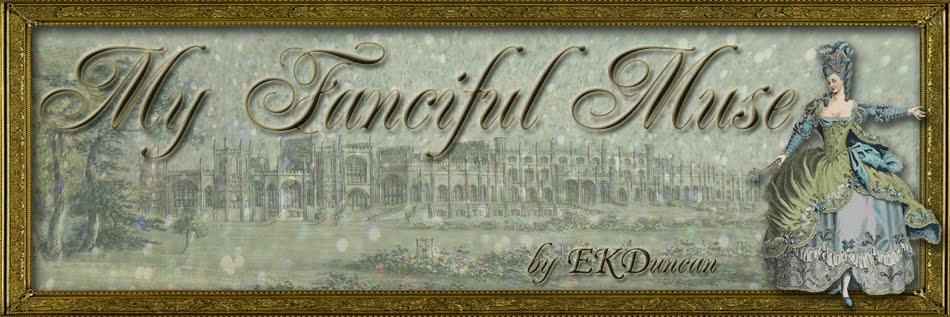With Christmas just around the corner my Muse decided it was time
I started making a few special ornaments for the tree.
My first 2011 Christmas Creation is a re-visit to one of my favorite
digital creations that I did much earlier in the year.
She was so pretty I could not resist making her into a Christmas Fairy.
digital creations that I did much earlier in the year.
She was so pretty I could not resist making her into a Christmas Fairy.
 |
| Christmas Fairy Ornament by EKDuncan 2011 |
This ornament was made using a piece or digital art I created using a variety of
PaperWhimsy images that was printed multiple time, cut into various layers
and stacked to give it a lot of dimension.
PaperWhimsy images that was printed multiple time, cut into various layers
and stacked to give it a lot of dimension.
(sorry - the photos just don't show it very well)
 |
| A side-view photo trying to capture the stacked layers |
I've taken several pictures of it trying to show the dimension all the layers gives this piece
but the photos just can't seem to capture it very well; so I hope you can get a better idea
of it by seeing how she was created.
 |
| The Original EKDuncan digital art piece - Queen of the Spring Fairies |
I started with this original EKDuncan digital image I created
HERE in March of 2011 on my main blog.
All the images used to create the fairy above are from PaperWhimsy and the
instructions for her creation can be seen by clicking the above link.
 |
| This is what my project cutting sheet looked like. 1 Background - 6 Fairies and 1 Spare, just in case. |
I stared by flipping the images so my Christmas Fairy images are in the
opposite direction of my original St. Patrick's Day Fairy images.
I sized everything and altered the shape a bit so it would work with the Tim Holtz die set
(Movers & Shapers - Baroque and Mini Baroque - Sizzix dies)
I would be using to create my finished ornament.
 |
| 6 Fairy images were needed to crate the layered look I was going for. |
I printed 6 Fairies and one spare in case she was needed; then cut the image out in
various sections so I would get the finished layered look I was going for.
The top left image was the bottom most layer and the then the last image
of just the Fairy torso was the top most layer.
I sponged brown ink on the raw cut edges of all the layers so the white paper did not
stand out and create a hard edge on the sides of all the layers when assembled.
Very thin "pop dots" were used between the layers so each would of the layers
would be slightly raised off the ones below it.
It took a bit of planing to figure out which items needed to be raised and where.
For example: I wanted the wings to sit back a bit but not be flat with the bottom layer
this is why only the middle two layers have wings.
On her skirt, I wanted the most raised portion to be the the first long side panel.
Notice on the first 3 cut images - (*see the 6 cut out fairy parts further above)
the skirt is full except for the "inside" areas I've been cutting away
so you can peek down to the lower layers when she is assembled.
Then on the *4th and *5th image I've cut away the last "outer" skirt portion
along with continuing to cut away at the inside portions.
This creates a raised frame effect to both the inside and far outside portion
of the skirt once all the layers are in place, for some added interest.
various sections so I would get the finished layered look I was going for.
The top left image was the bottom most layer and the then the last image
of just the Fairy torso was the top most layer.
 |
| Sponging brown ink on the cut, side edges of each layer. |
stand out and create a hard edge on the sides of all the layers when assembled.
 |
| The Layered Fairy |
would be slightly raised off the ones below it.
It took a bit of planing to figure out which items needed to be raised and where.
For example: I wanted the wings to sit back a bit but not be flat with the bottom layer
this is why only the middle two layers have wings.
 |
| Another view of the layered skirt |
Notice on the first 3 cut images - (*see the 6 cut out fairy parts further above)
the skirt is full except for the "inside" areas I've been cutting away
so you can peek down to the lower layers when she is assembled.
Then on the *4th and *5th image I've cut away the last "outer" skirt portion
along with continuing to cut away at the inside portions.
This creates a raised frame effect to both the inside and far outside portion
of the skirt once all the layers are in place, for some added interest.
 |
| The finished layered Christmas Fairy Ornament |
After the layered fairy was complete; it was time to set her in the ornament.
I love the thick dies Tim Holtz designed for Sizzix and this set is one of my favorite.
The Baroque die cuts the back of the ornament and then by using the
Baroque and Mini Baroque dies together you get the frame portion with the center cut out.
(I did two of these - the black one creates a spacer in between the back and front of the ornament)
Even though I used thick mat board to create my ornament; the "layers" on the fairy made her
so thick that a spacer was needed so she sat properly in the ornament.
(Tip - I found it easiest to clue my decorative paper onto the mat board
before cutting the elements out with my Big Kick machine.)
The first image shows the "Back of the Ornament" as you would see it once the
ornament is put together; but on the flip side of that piece is the "background"
you see behind the Fairy in the finished piece.
This is what she looks like after I added the finishing touches.
I could not resist putting her on my tree to take the final picture.
She will be a gift to a very special person this year; but
I might just have to make another one so I can have one too. - giggles.
Happy Holidays!
Evelyn
To see the Christmas ornaments I created for my EKDuncan blog last year
click HERE and HERE
 |
| Tim Holtz Movers & Shapers die cuts by Sizzix |
The Baroque die cuts the back of the ornament and then by using the
Baroque and Mini Baroque dies together you get the frame portion with the center cut out.
(I did two of these - the black one creates a spacer in between the back and front of the ornament)
Even though I used thick mat board to create my ornament; the "layers" on the fairy made her
so thick that a spacer was needed so she sat properly in the ornament.
(Tip - I found it easiest to clue my decorative paper onto the mat board
before cutting the elements out with my Big Kick machine.)
The first image shows the "Back of the Ornament" as you would see it once the
ornament is put together; but on the flip side of that piece is the "background"
you see behind the Fairy in the finished piece.
This is what she looks like after I added the finishing touches.
I could not resist putting her on my tree to take the final picture.
She will be a gift to a very special person this year; but
I might just have to make another one so I can have one too. - giggles.
Happy Holidays!
Evelyn
To see the Christmas ornaments I created for my EKDuncan blog last year
click HERE and HERE